
Plays Well With Others...



- Nothin' left to say!
- One More Thing About the Election
- Postgrads are Smart Cookies!
- As promised...
- Over and Done with Gracefully.
- First, let me say, I am sad. I am sure you know wh...
- I make pretty pictures!
- I voted!
- Addendum to the Addendum of Part Two of the Spider...
- Jun 29, 2004
- Jun 30, 2004
- Jul 1, 2004
- Jul 2, 2004
- Jul 7, 2004
- Jul 9, 2004
- Jul 13, 2004
- Jul 14, 2004
- Jul 15, 2004
- Jul 16, 2004
- Jul 21, 2004
- Jul 29, 2004
- Aug 3, 2004
- Aug 11, 2004
- Aug 13, 2004
- Aug 18, 2004
- Aug 23, 2004
- Aug 24, 2004
- Aug 26, 2004
- Aug 30, 2004
- Sep 1, 2004
- Sep 3, 2004
- Sep 8, 2004
- Sep 10, 2004
- Sep 15, 2004
- Sep 16, 2004
- Sep 17, 2004
- Sep 20, 2004
- Sep 21, 2004
- Sep 22, 2004
- Sep 23, 2004
- Sep 24, 2004
- Sep 27, 2004
- Sep 29, 2004
- Sep 30, 2004
- Oct 1, 2004
- Oct 4, 2004
- Oct 5, 2004
- Oct 7, 2004
- Oct 11, 2004
- Oct 12, 2004
- Oct 13, 2004
- Oct 18, 2004
- Oct 19, 2004
- Oct 20, 2004
- Oct 21, 2004
- Oct 24, 2004
- Oct 26, 2004
- Oct 28, 2004
- Nov 2, 2004
- Nov 3, 2004
- Nov 4, 2004
- Nov 5, 2004
- Nov 8, 2004
- Nov 9, 2004
- Nov 10, 2004
- Nov 11, 2004
- Nov 12, 2004
- Nov 15, 2004
- Nov 16, 2004
- Nov 17, 2004
- Nov 18, 2004
- Nov 19, 2004
- Nov 22, 2004
- Nov 24, 2004
- Nov 27, 2004
- Nov 29, 2004
- Nov 30, 2004
- Dec 1, 2004
- Dec 2, 2004
- Dec 3, 2004
- Dec 6, 2004
- Dec 7, 2004
- Dec 8, 2004
- Dec 10, 2004
- Dec 12, 2004
- Dec 13, 2004
- Dec 14, 2004
- Dec 15, 2004
- Dec 16, 2004
- Dec 19, 2004
- Dec 20, 2004
- Dec 21, 2004
- Dec 22, 2004
- Dec 23, 2004
- Dec 24, 2004
- Dec 27, 2004
- Dec 28, 2004
- Dec 29, 2004
- Dec 30, 2004
- Dec 31, 2004
- Jan 4, 2005
- Jan 7, 2005
- Jan 10, 2005
- Jan 11, 2005
- Jan 13, 2005
- Jan 14, 2005
- Jan 17, 2005
- Jan 18, 2005
- Jan 19, 2005
- Jan 24, 2005
- Jan 26, 2005
- Jan 28, 2005
- Jan 31, 2005
- Feb 1, 2005
- Feb 2, 2005
- Feb 4, 2005
- Feb 8, 2005
- Feb 10, 2005
- Feb 16, 2005
- Feb 17, 2005
- Feb 18, 2005
- Feb 21, 2005
- Feb 22, 2005
- Feb 23, 2005
- Feb 24, 2005
- Feb 25, 2005
- Feb 28, 2005
- Mar 1, 2005
- Mar 2, 2005
- Mar 4, 2005
- Mar 8, 2005
- Mar 9, 2005
- Mar 14, 2005
- Mar 16, 2005
- Mar 18, 2005
- Mar 22, 2005
- Mar 24, 2005
- Mar 25, 2005
- Mar 28, 2005
- Mar 30, 2005
- Apr 1, 2005
- Apr 4, 2005
- Apr 5, 2005
- Apr 6, 2005
- Apr 12, 2005
- Apr 14, 2005
- Apr 15, 2005
- Apr 19, 2005
- Apr 21, 2005
- Apr 22, 2005
- Apr 25, 2005
- Apr 26, 2005
- Apr 27, 2005
- Apr 28, 2005
- May 2, 2005
- May 3, 2005
- May 5, 2005
- May 6, 2005
- May 10, 2005
- May 13, 2005
- May 16, 2005
- May 17, 2005
- May 18, 2005
- May 19, 2005
- May 20, 2005
- May 23, 2005
- May 24, 2005
- May 25, 2005
- May 26, 2005
- May 27, 2005
- Jun 1, 2005
- Jun 2, 2005
- Jun 7, 2005
- Jun 8, 2005
- Jun 9, 2005
- Jun 13, 2005
- Jun 17, 2005
- Jun 21, 2005
- Jun 22, 2005
- Jun 23, 2005
- Jun 24, 2005
- Jun 26, 2005
- Jun 28, 2005
- Jun 29, 2005
- Jun 30, 2005
- Jul 5, 2005
- Jul 6, 2005
- Jul 12, 2005
- Jul 13, 2005
- Jul 14, 2005
- Jul 18, 2005
- Jul 19, 2005
- Jul 20, 2005
- Jul 21, 2005
- Jul 22, 2005
- Jul 25, 2005
- Jul 26, 2005
- Jul 27, 2005
- Jul 28, 2005
- Jul 29, 2005
- Aug 1, 2005
- Aug 2, 2005
- Aug 3, 2005
- Aug 4, 2005
- Aug 5, 2005
- Aug 8, 2005
- Aug 9, 2005
- Aug 10, 2005
- Aug 11, 2005
- Aug 15, 2005
- Aug 16, 2005
- Aug 17, 2005
- Aug 18, 2005
- Aug 19, 2005
- Aug 22, 2005
- Aug 23, 2005
- Aug 24, 2005
- Aug 25, 2005
- Aug 26, 2005
- Sep 2, 2005
- Sep 3, 2005
- Sep 5, 2005
- Sep 6, 2005
- Sep 7, 2005
- Sep 9, 2005
- Sep 12, 2005
- Sep 14, 2005
- Sep 15, 2005
- Sep 16, 2005
- Sep 19, 2005
- Sep 22, 2005
- Sep 28, 2005
- Sep 29, 2005
- Oct 3, 2005
- Oct 4, 2005
- Oct 7, 2005
- Oct 9, 2005
- Oct 10, 2005
- Oct 11, 2005
- Oct 12, 2005
- Oct 13, 2005
- Oct 14, 2005
- Oct 18, 2005
- Oct 19, 2005
- Oct 20, 2005
- Oct 21, 2005
- Oct 24, 2005
- Oct 25, 2005
- Oct 27, 2005
- Oct 31, 2005
- Nov 1, 2005
- Nov 2, 2005
- Nov 3, 2005
- Nov 4, 2005
- Nov 7, 2005
- Nov 9, 2005
- Nov 16, 2005
- Nov 17, 2005
- Nov 19, 2005
- Nov 22, 2005
- Nov 24, 2005
- Nov 29, 2005
- Nov 30, 2005
- Dec 1, 2005
- Dec 2, 2005
- Dec 5, 2005
- Dec 8, 2005
- Dec 14, 2005
- Dec 20, 2005
- Dec 27, 2005
- Dec 28, 2005
- Dec 29, 2005
- Dec 30, 2005
- Jan 3, 2006
- Jan 4, 2006
- Jan 5, 2006
- Jan 9, 2006
- Jan 10, 2006
- Jan 11, 2006
- Jan 12, 2006
- Jan 13, 2006
- Jan 16, 2006
- Jan 17, 2006
- Jan 18, 2006
- Jan 19, 2006
- Jan 20, 2006
- Jan 23, 2006
- Jan 26, 2006
- Feb 1, 2006
- Feb 3, 2006
- Feb 6, 2006
- Feb 7, 2006
- Feb 9, 2006
- Feb 10, 2006
- Feb 13, 2006
- Feb 14, 2006
- Feb 16, 2006
- Feb 17, 2006
- Feb 20, 2006
- Feb 21, 2006
- Feb 22, 2006
- Feb 23, 2006
- Feb 24, 2006
- Feb 27, 2006
- Mar 2, 2006
- Mar 6, 2006
- Mar 7, 2006
- Mar 8, 2006
- Mar 15, 2006
- Mar 16, 2006
- Mar 17, 2006
- Mar 20, 2006
- Mar 21, 2006
- Mar 22, 2006
- Mar 27, 2006
- Mar 28, 2006
- Mar 29, 2006
- Mar 30, 2006
- Apr 3, 2006
- Apr 4, 2006
- Apr 5, 2006
- Apr 10, 2006
- Apr 11, 2006
- Apr 12, 2006
- Apr 13, 2006
- Apr 14, 2006
- Apr 18, 2006
- Apr 24, 2006
- Apr 25, 2006
- Apr 26, 2006
- Apr 27, 2006
- Apr 28, 2006
- May 2, 2006
- May 4, 2006
- May 9, 2006
- May 16, 2006
- May 17, 2006
- May 19, 2006
- May 22, 2006
- May 23, 2006
- May 24, 2006
- May 25, 2006
- May 30, 2006
- May 31, 2006
- Jun 5, 2006
- Jun 6, 2006
- Jun 7, 2006
- Jun 8, 2006
- Jun 9, 2006
- Jun 12, 2006
- Jun 15, 2006
- Jun 19, 2006
- Jun 20, 2006
- Jun 21, 2006
- Jun 22, 2006
- Jun 28, 2006
- Jun 29, 2006
- Jun 30, 2006
- Jul 3, 2006
- Jul 6, 2006
- Jul 10, 2006
- Jul 12, 2006
- Jul 14, 2006
- Jul 17, 2006
- Jul 18, 2006
- Jul 19, 2006
- Jul 20, 2006
- Jul 25, 2006
- Aug 2, 2006
- Aug 3, 2006
- Aug 8, 2006
- Aug 9, 2006
- Aug 10, 2006
- Aug 14, 2006
- Aug 16, 2006
- Aug 18, 2006
- Aug 20, 2006
- Aug 21, 2006
- Aug 23, 2006
- Aug 25, 2006
- Aug 29, 2006
- Aug 31, 2006
- Sep 1, 2006
- Sep 5, 2006
- Sep 7, 2006
- Sep 11, 2006
- Sep 12, 2006
- Sep 15, 2006
- Sep 19, 2006
- Sep 20, 2006
- Sep 22, 2006
- Sep 26, 2006
- Sep 27, 2006
- Sep 29, 2006
- Oct 2, 2006
- Oct 4, 2006
- Oct 6, 2006
- Oct 10, 2006
- Oct 12, 2006
- Oct 17, 2006
- Oct 18, 2006
- Oct 19, 2006
- Oct 23, 2006
- Oct 25, 2006
- Oct 30, 2006
- Oct 31, 2006
- Nov 1, 2006
- Nov 2, 2006
- Nov 3, 2006
- Nov 4, 2006
- Nov 5, 2006
- Nov 6, 2006
- Nov 7, 2006
- Nov 8, 2006
- Nov 9, 2006
- Nov 10, 2006
- Nov 11, 2006
- Nov 12, 2006
- Nov 13, 2006
- Nov 14, 2006
- Nov 15, 2006
- Nov 16, 2006
- Nov 17, 2006
- Nov 18, 2006
- Nov 19, 2006
- Nov 20, 2006
- Nov 21, 2006
- Nov 22, 2006
- Nov 23, 2006
- Nov 24, 2006
- Nov 25, 2006
- Nov 26, 2006
- Nov 27, 2006
- Nov 28, 2006
- Nov 29, 2006
- Nov 30, 2006
- Dec 5, 2006
- Dec 7, 2006
- Dec 9, 2006
- Dec 11, 2006
- Dec 12, 2006
- Dec 14, 2006
- Dec 18, 2006
- Dec 19, 2006
- Dec 20, 2006
- Dec 21, 2006
- Dec 22, 2006
- Dec 27, 2006
- Dec 28, 2006
- Jan 1, 2007
- Jan 2, 2007
- Jan 3, 2007
- Jan 4, 2007
- Jan 5, 2007
- Jan 9, 2007
- Jan 12, 2007
- Jan 14, 2007
- Jan 15, 2007
- Jan 16, 2007
- Jan 17, 2007
- Jan 18, 2007
- Jan 19, 2007
- Jan 21, 2007
- Jan 23, 2007
- Jan 24, 2007
- Jan 26, 2007
- Jan 29, 2007
- Jan 30, 2007
- Jan 31, 2007
- Feb 2, 2007
- Feb 5, 2007
- Feb 6, 2007
- Feb 8, 2007
- Feb 9, 2007
- Feb 11, 2007
- Feb 13, 2007
- Feb 14, 2007
- Feb 15, 2007
- Feb 19, 2007
- Feb 20, 2007
- Feb 21, 2007
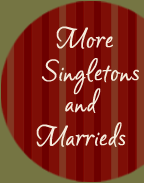
Nov 4, 2004
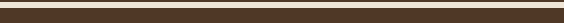
I need a Computer Geek...err...umm...A Really Smart Person
Help! I need to figure out how to get my blogroll bigger! I cannot get the font size to increase and at the moment you need a magnifying lens to see who is on it...Help! Please!
4 Comments:
- At 12:47 PM, November 04, 2004, Dylan said...
-
This may not be the best fix, but it could be A fix.
When you log into your blogrolling account, click on "Preferences"
Then, scroll down to a section entitled "Link Goodies"
in the "Prepend to links" section type (remove quotes and spaces) "< large >" and in the "Append to Links" section type "< / large >" - At 1:22 PM, November 04, 2004, Ty said...
-
It didn't work Dylan. :-(
- At 1:53 PM, November 04, 2004, Dylan said...
-
Ok, then my only guess would be to look in your blogger template and see if there are some errant small font commands near your blogroll entry... Other than that, i've got nothing...
- At 1:28 PM, November 06, 2004, Ty said...
-
Hmm, I will try that. How does it look on your computer? On my laptop it looks fine, but on my desktop it looks terrible. Thanks for the suggestion!!


